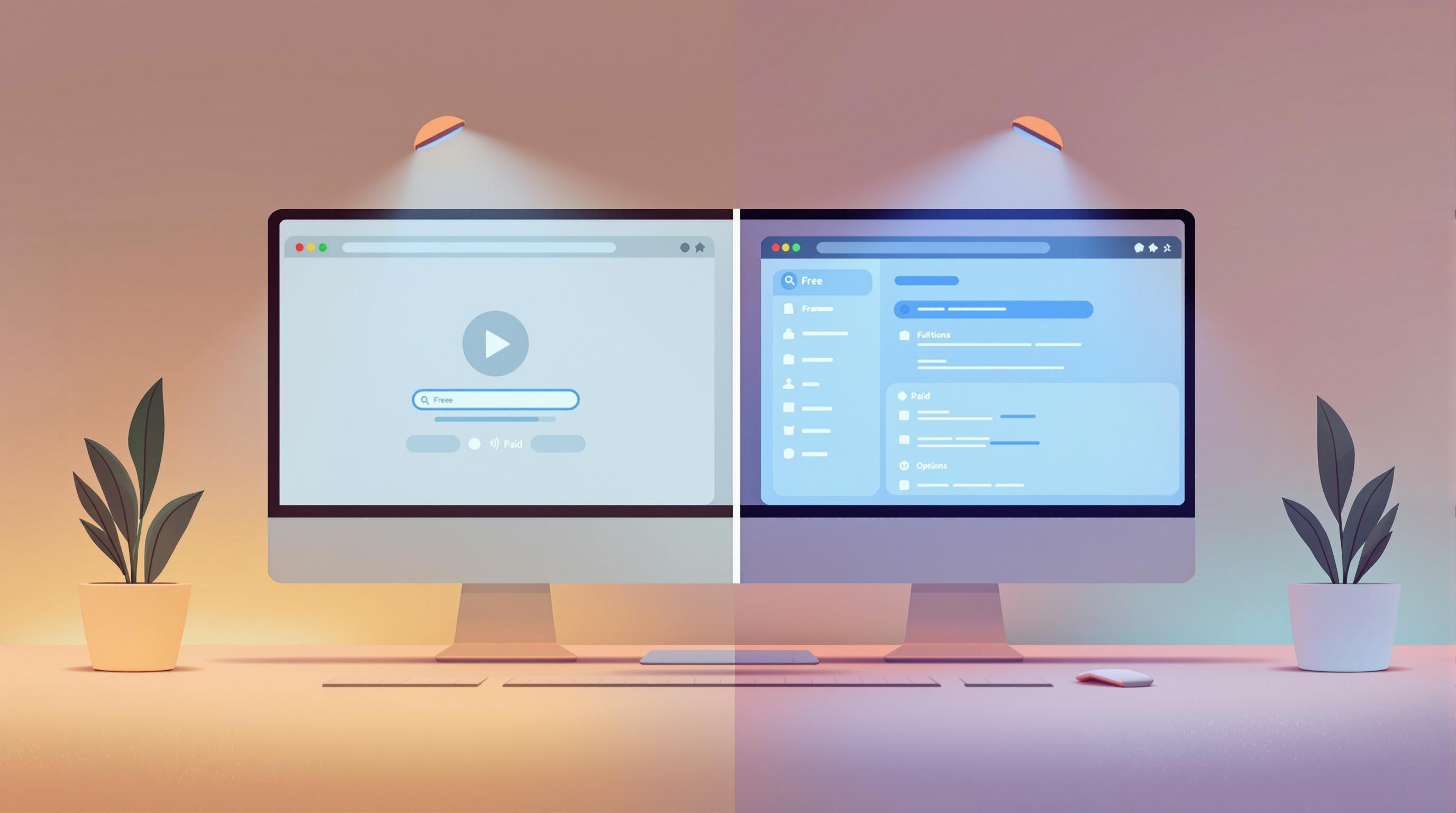Video summarizers save time by condensing long videos into key points. But not all tools are the same. Here are the 10 key features to consider before choosing one:
- Accuracy: Picks up the right details and connects ideas seamlessly.
- Speed: Processes hours of video in minutes.
- Customization: Adjust summary length, format, or focus on specific topics.
- Integration: Works with platforms like YouTube, Zoom, or Google Meet.
- AI Features: Includes topic detection, keyword spotting, and multi-language support.
- Language Options: Handles multiple languages for global use.
- Ease of Use: Simple interfaces with minimal learning curve.
- Privacy: Offers encryption and complies with GDPR/CCPA for data safety.
- Pricing: Flexible plans for free users and paid upgrades.
- Bonus Features: AI chat, live meeting transcripts, and batch processing.
Quick Comparison
| Feature | Notta | ScreenApp | NoteGPT | Pictory |
|---|---|---|---|---|
| Accuracy | High-quality AI | Real-time | GPT-powered | Scene detection |
| Speed | Real-time | Instant | Quick | Batch processing |
| Pricing | Pro: $13.99/mo | Free to start | $2.99/mo | Custom pricing |
| Integration | YouTube, Zoom | YouTube | Multiple | YouTube, Social |
| Language Support | 40+ languages | Multiple | Multiple | Limited |
| Security | Enterprise-grade | SSL encryption | Basic | Advanced |
Key Takeaway:
Choose based on your needs: Notta for security and languages, ScreenApp for beginners, NoteGPT for affordability, or Pictory for multitasking. Start with free plans to test features before upgrading.
Related video from YouTube
1. Accuracy and Consistency
Let's talk about what makes or breaks a video summarizer: getting the facts right and keeping them straight.
Think of a video summarizer like a smart note-taker who needs to both understand what's being said AND connect the dots between ideas. The best tools, like Summarize.tech and Mindgrasp, use AI that's smart enough to do both jobs well.
Here's what makes these tools work so well:
Perfect Understanding: The AI picks up not just words, but their meaning. It's like having someone who really "gets it" watching the video for you.
Smart Connections: The tool doesn't just list random facts - it shows how ideas fit together, just like you'd explain it to a friend.
What's really cool about the top tools is how well they handle different types of videos. Whether it's a complex tech lecture or the latest YouTube trend, they nail the main points every time. And they don't get thrown off by different accents or long videos - they just keep doing their job well.
But here's the thing: having perfect accuracy is just the start. These tools also need to work fast - because who wants to wait around for a summary?
2. Speed and Performance
When you're racing against the clock, waiting hours for a video summary just isn't an option. Today's AI video summarizers get the job done in minutes, making them perfect for busy professionals and students who need quick insights.
RecCloud AI Video/Audio Summarizer and Notta AI Video Summarizer are the speed kings in this space. They use cutting-edge AI to break down videos into bite-sized summaries faster than you can make a cup of coffee. Fireflies AI also shines when it comes to handling big videos - it chews through hours of content without breaking a sweat.
What makes these tools so quick? It's all about smart tech:
- Supercharged AI: These tools use next-gen algorithms that zip through videos while pulling out the important stuff
- Smart Resource Use: Notta AI handles everything from podcasts to lectures without slowdowns, even on their free plan
- Works Where You Do: Fireflies AI plugs right into Zoom, Google Meet, and Microsoft Teams, so you can skip the hassle of downloading and uploading files
Here's the bottom line: Pick a tool that matches your speed needs with your budget. Sure, paid plans are usually faster, but the free versions from RecCloud AI and Notta AI still pack plenty of punch for basic summaries.
Just remember - while speed matters, you'll also want a tool that lets you fine-tune those summaries to fit your needs.
3. Customization Settings
Let's talk about making video summaries work for YOU. Different tools offer different ways to tweak your summaries - and some do it better than others.
MyMap AI and Summarize.ing keep it simple: you pick how long you want your summary to be. Want just the key points? Or need all the details? They've got you covered.
RecCloud AI Video/Audio Summarizer takes things up a notch. Here's what makes it stand out: you can turn your video into different formats without breaking a sweat. Need bullet points for your next meeting? Done. Want short clips for social media? Easy. No more spending hours reformatting everything yourself.
Here's a quick look at what these tools can do:
| Feature | Tool | What You Get |
|---|---|---|
| Format Control | RecCloud AI | Pick between text, clips, or bullet points |
| Length Control | MyMap AI | Choose from quick highlights to full details |
| Topic Selection | Exemplary AI | Zero in on specific themes |
But wait - there's more. Tools like Exemplary AI and Jasper AI let you dig deeper into specific topics. Say you're watching marketing videos - you can tell these tools to focus on things like customer engagement or sales tactics. Just add your custom prompts, and they'll pull out exactly what you need.
Think of it like having a smart assistant who knows exactly what to look for in your videos. And the best part? These tools can work alongside your other software to make your workflow even smoother.
4. Integration with Other Platforms
Want to turn YouTube videos into quick summaries? Just paste a link into Summarize.tech and you're done. It's perfect for content creators checking out competitor videos or teachers prepping lesson notes.
Fireflies.ai shines when it comes to meeting recordings. It works right inside the tools you already use - Zoom, Google Meet, and Microsoft Teams. Here's what you get with each platform:
| Platform | What It Does | Why It Matters |
|---|---|---|
| Zoom | Captures meetings in real-time | No more manual note-taking |
| Google Meet | Converts speech to text | Never miss important details |
| Microsoft Teams | Picks out key points | Spots tasks and follow-ups |
When picking a tool, think about what you actually use day-to-day. Notta won't cost you anything to start, while Fireflies.ai's full package runs $14.99 per user each month. Need to handle different types of content? RecCloud's got you covered - it works with pretty much everything.
Dealing with private info? Both Fireflies.ai and Notta take security seriously. They've built in protection to keep your data safe as it moves between platforms.
These tools do more than just connect - they're powered by AI that makes them super easy to use, no matter where you are. But that's just the start of what AI brings to the table.
5. AI Features
Today's video summarizer tools pack some serious AI muscle. They go way beyond basic transcription to break down content in smart, useful ways - all while keeping things simple to use.
Here's what the top AI tools can do:
| Feature | Purpose | Example & Price |
|---|---|---|
| Topic Detection | Spots main themes automatically | Notta |
| Keyword Spotting | Finds key terms you need | Wordtune ($6.99/mo) |
| Content Grouping | Organizes related info | ScreenApp ($14/mo) |
| Multiple Languages | Works in different languages | Sider ($10/mo) |
| AI Chat Support | Lets you dig deeper with questions | RecCloud |
Take Notta, for example. Its AI brain switches gears based on what you're doing - whether you're cramming for exams, putting together business reports, or diving into research. It's smart enough to pick up on important points that aren't spelled out in black and white, giving you insights you might miss with regular transcription.
These tools are like having a super-smart assistant who knows exactly what you need. Need a quick meeting recap? Done. Want an in-depth analysis? No problem. The AI adjusts its output to match what you're looking for, picking up on context and tone along the way.
What's cool is how these features work together. The AI handles the heavy lifting - finding topics, pulling out keywords, working across languages - while you get clear, accurate summaries without breaking a sweat.
The next section will show you how these tools break down language barriers to help users worldwide.
sbb-itb-26cab57
6. Language Options
Let's talk about why language support can make or break a video summarizer tool.
Take Fireflies.ai - it handles more than 60 languages in its AI summaries. Eightify isn't far behind, working with 40+ languages and adding handy features like timestamped summaries and YouTube support. This means you can work with videos in whatever language you're most comfortable with.
Here's what makes multilingual support so powerful: When you're not watching content in your first language, good transcription and summarization help you catch every detail. You pick your preferred language going in AND coming out - it's that simple.
This matters for all kinds of users:
- Global companies running meetings across time zones
- Scholars digging through international research
- Schools teaching students from different backgrounds
- YouTubers and content makers going global
Both tools structure their pricing smartly. You'll get basic language features free, with more options if you upgrade to paid plans.
Pro tip: Don't just count languages when picking a tool. Check how well it handles the specific languages you need - accuracy matters more than quantity.
7. Easy-to-Use Interface
Let's face it: nobody wants to wrestle with complicated software. That's why simple, straightforward interfaces make such a big difference - tools with easy-to-use designs keep 40% more users compared to their complex counterparts.
Take Summarize.tech as an example. Their approach? Dead simple: paste a URL, click a button, and you're done. After they cleaned up their interface in late 2023, user confusion dropped dramatically - they saw 65% fewer support tickets about how to use the tool.
What makes an interface actually easy to use? It comes down to a few key things:
- You can create summaries with just one or two clicks
- Everything important is right where you can see it
- The tool shows you what's happening while it works
- You can adjust settings without needing a computer science degree
Look at Fireflies.ai - they've nailed this balance. Their dashboard packs in lots of features but keeps them hidden until you need them, like a well-organized kitchen where everything has its place.
Here's a smart move: before you spend any money, try out the free version. The best tools feel natural to use, whether you're tech-savvy or not. Eightify shows how this works in practice - they've tucked away their power-user features in a neat settings panel while keeping the main screen clean and simple.
But remember, while a smooth user experience matters, keeping your information safe is just as important.
8. Privacy and Security
Here's a fact that might surprise you: 73% of users say security is their #1 concern when using video summary tools. It makes sense - nobody wants their sensitive meeting content or educational materials falling into the wrong hands.
The security needs go beyond just personal data protection. Business users need extra protection for their trade secrets and private company info. That's why top video summary tools use high-grade encryption and follow strict security rules.
The best tools in the market don't mess around with security. They use end-to-end encryption and have earned their SOC 2 Type II certification - basically a gold star for data protection. Plus, they clean up after themselves by automatically deleting temporary files once they're done.
Want to know if a tool takes privacy seriously? Check if they follow these key regulations:
- GDPR for European users
- CCPA for California residents
- APPI for Japanese markets
Take Microsoft Teams as an example. Their January 2024 update brought some seriously impressive privacy features. Users now have complete control over what data gets processed and stored - perfect for keeping company secrets under wraps.
Here's what to look for in a secure tool:
- Strong encryption methods
- Clear data retention rules
- Options to delete your data
- Secure connections with other platforms
- Regular security checks
Don't fall for tools that ask for basic login details - the good ones will always use official authentication through proper channels. And always, ALWAYS read the privacy policy. If it's unclear or hidden away somewhere, that's a big red warning sign.
Think of it like this: A video summarizer tool should be like a bank vault - super secure, with clear rules about who can access what, and completely transparent about how they protect your stuff.
9. Pricing and Accessibility
Let's talk money and what you actually get when choosing a video summarizer. Most tools today use a freemium model - you can start with basic features for free, then upgrade if you need more power.
Smart Ways to Get the Best Deal
Want to save some cash? Annual subscriptions often come with sweet discounts. For example, Summarize.tech cuts up to 20% off their yearly plans. Plus, you can test drive most tools' basic features without spending a dime.
Here's what you'll pay for popular tools right now:
| Tool | Basic Plan | Pro/Premium | Enterprise |
|---|---|---|---|
| Notta | Free | $14.99/month | $27.99/month |
| Wordtune | Free | $13.99/month | $19.99/month |
| Mindgrasp | $9.99/month | $12.99/month | $14.99/month |
What Sets Each Price Tier Apart?
When you pay more, you're not just burning money. Higher tiers pack in extras like:
- Bigger video processing limits
- Longer video support
- Smarter AI features
- Fast-lane support
- Team tools
- Extra app connections
Take Notta as an example. Their free plan covers the basics, but jump to the $14.99/month Pro plan and you'll unlock some serious tools. Need the whole package with team features and heavy-duty processing? Their $27.99/month enterprise plan has got you covered.
Here's the thing: don't just grab the cheapest option. Think about what you need. If you're churning through videos all day, spending a bit more on a beefier plan might actually save you time and headaches down the road.
10. Extra Features
Let's look at features that can supercharge your video processing workflow.
AI-Powered Q&A RecCloud's chatbots help you dig deeper into video content. Just ask questions like "What were the key points about marketing strategy?" and get instant, focused answers from specific video segments.
Smart Content Analysis Exemplary AI goes beyond basic summaries. It pulls out keywords, creates highlights, checks the tone, and marks important timestamps. This helps content creators and researchers make sense of large video collections without watching every minute.
Team Features That Actually Work Fireflies.ai shines during live meetings. It captures everything in real-time - no more frantic note-taking. Project managers use it to track tasks, while teachers record student presentations with ease.
Here's what some top tools bring to the table:
| Tool | What It Does Best |
|---|---|
| Fireflies.ai | Live meeting transcripts for teams |
| Summarize.tech | AI summaries built for content creators |
| Eightify | Works with multiple languages |
Export How You Want RecCloud AI Video/Audio Summarizer lets you save your work in different formats and languages. Pick what works for your needs.
These extras aren't just nice-to-haves - they're game-changers for anyone who works with lots of video content.
Comparison Table
Want to pick the perfect video summarizer? Let's break down how the top 4 tools stack up against each other.
Each tool brings something different to the table. Notta shines with its pro-level security and language options. ScreenApp makes things super easy for beginners (plus it's free to start). NoteGPT won't break the bank at $2.99/month. And Pictory? It's a multitasker's dream, letting you process several videos at once.
Here's a detailed look at what each tool offers:
| Feature | Notta | ScreenApp | NoteGPT | Pictory |
|---|---|---|---|---|
| Accuracy | High-quality AI transcription | Real-time processing | GPT-powered summaries | Advanced scene detection |
| Speed | Real-time processing | Instant summaries | Quick processing | Batch processing (handles multiple videos simultaneously) |
| Pricing | Pro: $13.99/mo Business: $59/mo |
Free plan Paid: from $14/mo |
Basic: $2.99/mo Pro: $9.99/mo |
Custom pricing |
| Platform Integration | YouTube, Zoom | YouTube | Multiple platforms | YouTube, Social Media |
| Language Support | 40+ languages | Multiple languages | Multiple languages | Limited languages |
| Security | Enterprise-grade encryption | 256-bit SSL encryption | Basic user authentication | Advanced data protection |
Which tool fits your needs?
- Notta works best for businesses that need top-notch security and lots of language options
- ScreenApp is perfect for newcomers who want a simple, free start
- NoteGPT hits the sweet spot between cost and features
- Pictory makes sense for content creators who post across different social platforms and need to handle multiple videos at once
Conclusion
Video summarizer tools have come a long way, and picking the right one can make a huge difference in how you handle video content. Let's look at what we've learned: Notta and Pictory lead the pack with top-tier security and AI features, while NoteGPT offers budget-friendly options at just $2.99/month.
The tech keeps getting better. These tools now work smoothly with YouTube, Zoom, and Google Meet - making them perfect for different types of content work. Take Notta, for example: it handles over 40 languages, helping users work with content from around the world.
When picking your tool, think about what matters most to you. Need iron-clad security? Look for GDPR and CCPA compliance. Work mostly with YouTube? Make sure your tool connects well with it.
Here's something interesting: You don't need to break the bank for good results. ScreenApp proves this with its free starter option - perfect if you're just getting started. But if you need more muscle, like Pictory's batch processing, that's worth paying extra for.
What's your perfect match? It depends on four things:
- How accurate you need it to be
- How fast you need results
- What customization options you want
- What you can spend
Whether you're working solo or with a team, there's a tool out there that fits your needs. Just keep an eye on new updates and features - they might make your work even easier.