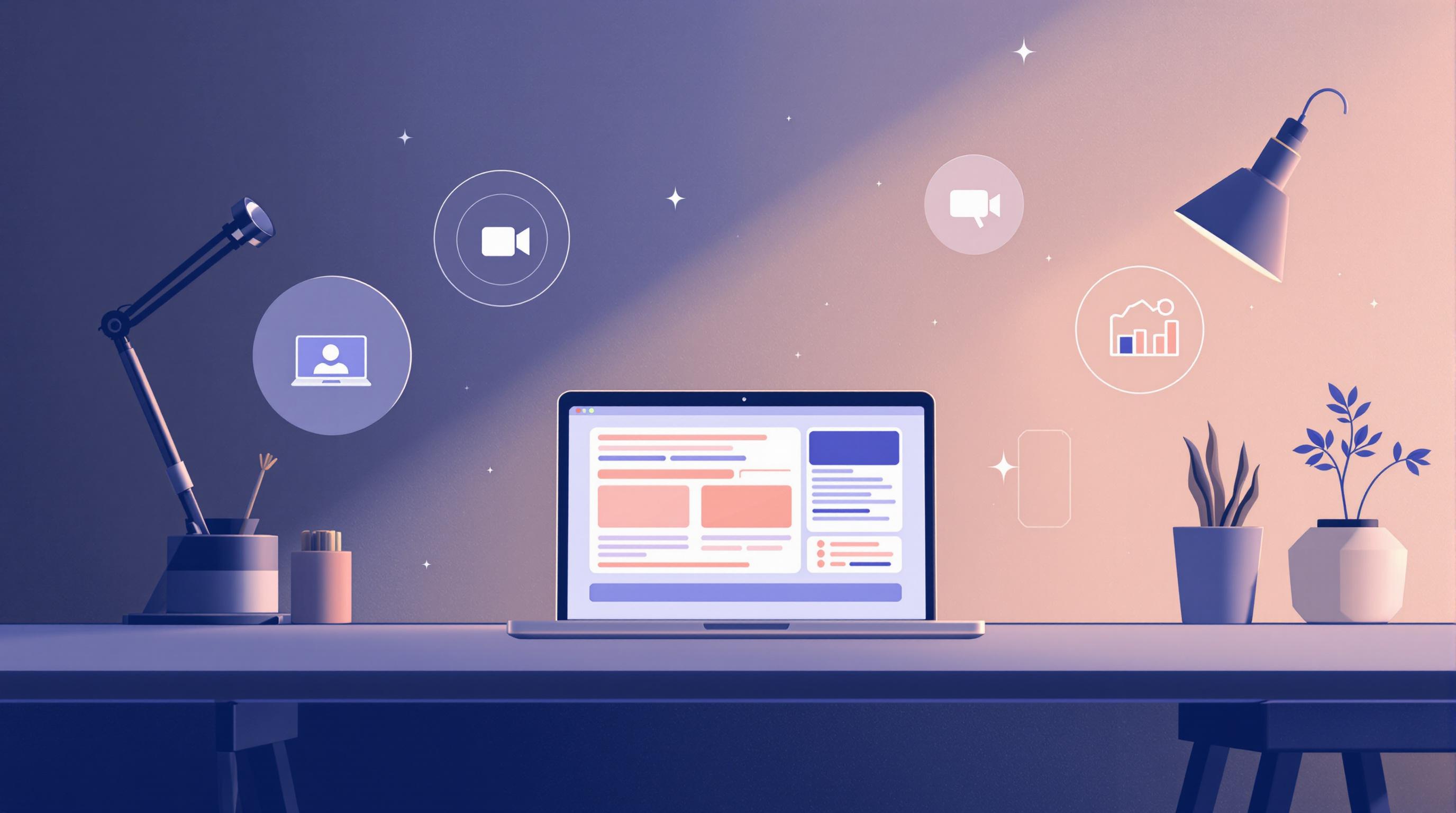AI video summarization tools help users save time by providing concise summaries of video content. This guide compares three popular tools - Descript, Otter.ai, and Pictory - based on their focus on accuracy, speed, and balance. Here's what you need to know:
- Descript: Prioritizes accuracy with advanced editing features like filler word removal and multilingual support. Ideal for academic research and technical content. Plans start at $15/month.
- Otter.ai: Excels in real-time transcription and speed, making it perfect for live meetings and quick notes. Offers free and premium plans starting at $14.99/month.
- Pictory: Balances speed and accuracy with tools for repurposing video content into blogs or social media snippets. Free tier available; advanced plans cater to marketers and content creators.
Quick Comparison
| Tool | Accuracy | Speed | Best For | Pricing |
|---|---|---|---|---|
| Descript | High | Moderate | Academic research, detailed content | $15–$30/month |
| Otter.ai | Decent | Real-time | Live meetings, fast summaries | Free–$30/month |
| Pictory | Balanced | Slower than Otter.ai | Marketing, content repurposing | Free–Paid Plans |
Choose based on your priorities: Descript for precision, Otter.ai for speed, or Pictory for versatility.
Related video from YouTube
1. Descript: Features and Performance
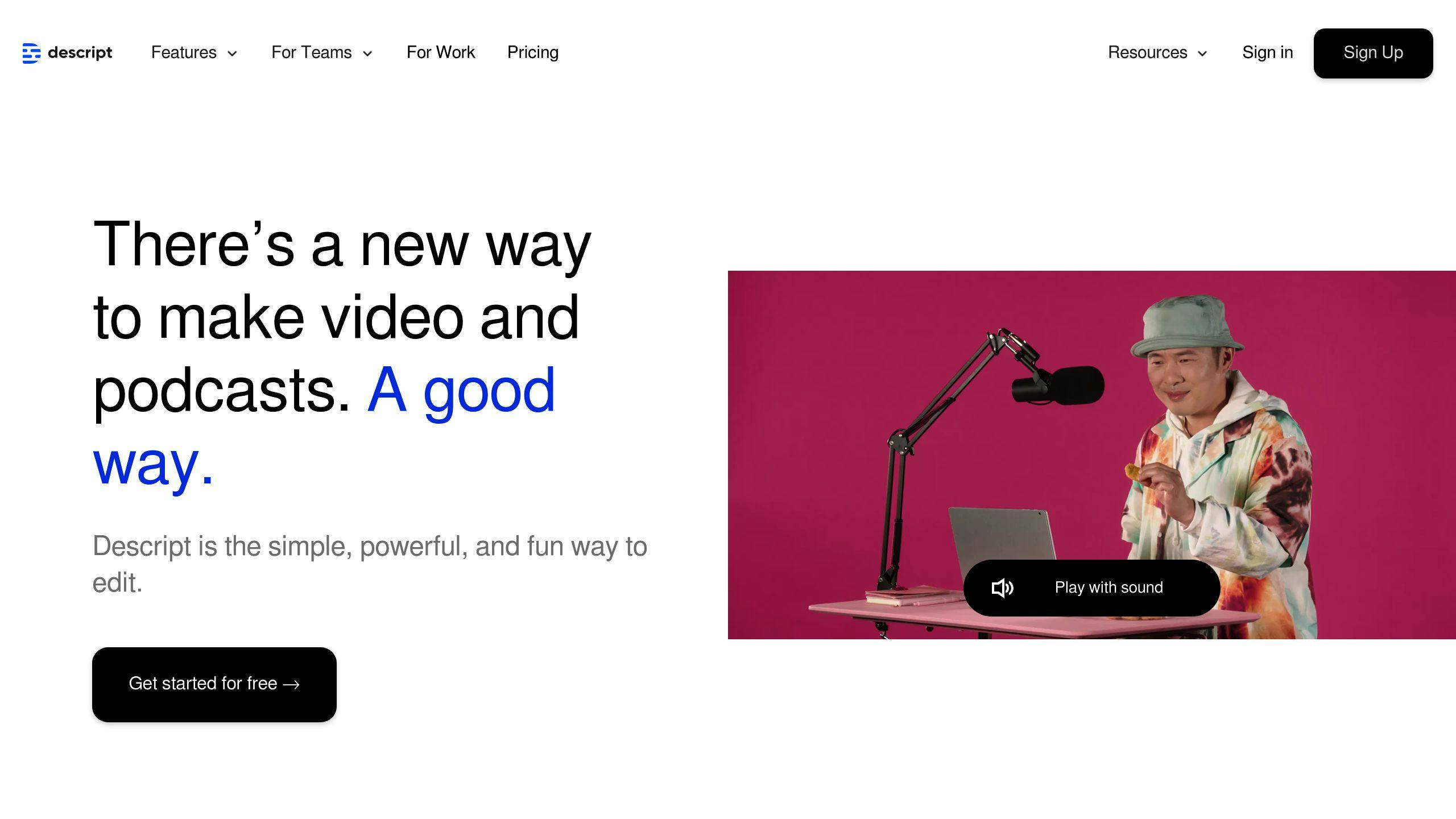
Descript stands out by delivering accurate summaries quickly, making it perfect for pulling out key points from lengthy video content in a polished and professional format.
| Feature Category | Capabilities |
|---|---|
| Language Support | Supports 20+ languages with translation options |
| Customization | Lets users adjust summary length and focus areas |
| Processing | Fast processing with automatic filler word removal |
| Integration | Works seamlessly with major platforms and tools |
Some of its key features include support for over 20 languages, the ability to customize summaries, and fast processing that removes filler words. These customization options make it easy to adapt summaries for specific needs, whether for research, content creation, or other tasks.
The multilingual support ensures global teams can create accurate summaries in various languages without sacrificing speed. This is especially useful for international content creators working with diverse video materials.
Descript offers plans starting at $15/month, with advanced features available at $30/month. While the platform is highly efficient, it may occasionally overlook subtle details, so double-checking summaries is recommended for technical or highly detailed content.
Its integration capabilities make it easy to convert video summaries into different formats and collaborate in real-time. This makes Descript a solid choice for tasks like lecture reviews, research analysis, and content creation, streamlining workflows across multiple industries.
While Descript excels in balancing accuracy and speed, Otter.ai takes a different approach, focusing on real-time processing for users with time-sensitive needs.
2. Otter.ai: Features and Performance

Otter.ai stands out for its ability to process content in real-time, delivering transcriptions and summaries quickly while maintaining solid accuracy across various formats.
| Feature | Description |
|---|---|
| Processing Speed | Real-time transcription and summary generation |
| Language Support | Supports multiple languages with translation options |
| Integration | Compatible with Zoom, Google Meet, and Dropbox |
| Pricing | Free, Premium ($14.99/month), Business ($30/month) |
The platform uses AI-driven Natural Language Processing (NLP) to identify key points in video content. While it excels in speed, this can sometimes reduce precision in highly technical contexts. This makes Otter.ai especially useful for tasks like live event transcription and meeting notes where timing is critical.
One of its standout features is the customization framework, which allows users to refine outputs using custom prompts. These prompts help focus on specific topics, making the tool more effective for specialized tasks.
Otter.ai integrates seamlessly with tools like Zoom and Google Meet, automatically generating meeting summaries. This is a time-saver for remote teams and content creators who need quick insights from video discussions.
The platform also supports multiple languages and provides translation options. While it performs well in general contexts, technical content may require manual review for accuracy. Its mobile app adds convenience, enabling researchers and journalists to generate summaries on the go.
The pricing structure offers flexibility for different users. The free plan includes basic features ideal for individual use. Premium and Business plans, priced at $14.99/month and $30/month respectively, provide advanced options like custom vocabulary and increased monthly usage limits, catering to professionals and teams.
Although Otter.ai prioritizes speed and real-time functionality, alternatives like Pictory may better suit users looking for a broader range of content-focused solutions.
sbb-itb-26cab57
3. Pictory: Features and Performance
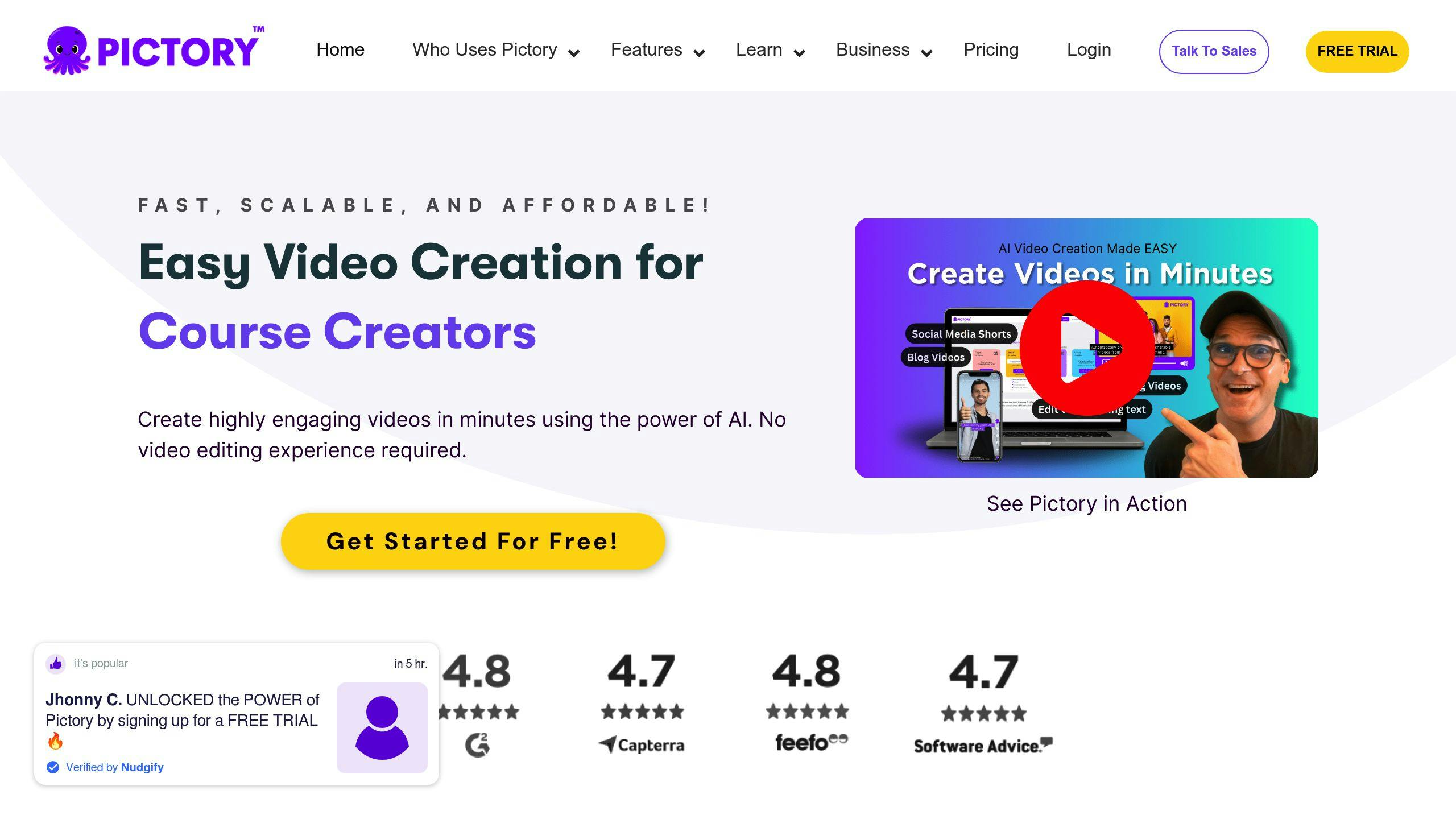
Pictory is designed to process multiple video formats, including direct imports from YouTube, using AI-powered techniques that aim to balance speed and precision. Its ability to handle content from a variety of sources makes it stand out among similar tools.
| Feature | Description |
|---|---|
| Processing Technology | Uses advanced NLP and ML algorithms |
| Customization Options | Adjustable summary lengths, custom prompts, and content repurposing |
| Input Sources | Local files, YouTube links, and social media videos |
| Output Formats | Blog posts, social media snippets, and notes |
The platform offers tools to customize summaries with adjustable lengths and specific prompts, making it flexible for different needs. It also allows users to repurpose video content into formats like blog posts or social media snippets, which is especially helpful for marketers and content creators.
Pictory integrates smoothly into professional workflows, supporting uploads from various sources to streamline the content creation process. While its processing speed is competitive, the tool places a strong focus on accurately identifying key themes and insights in video content.
For those looking to try it out, Pictory provides a free tier with basic features. Paid plans unlock advanced capabilities and higher processing limits, catering to professional users and teams needing more robust summarization tools.
One standout feature is its ability to automatically identify and extract important video segments. This is particularly useful for capturing key ideas quickly. However, for highly detailed or technical content, manual review might still be necessary.
To improve workflow efficiency, Pictory integrates with various platforms and tools, helping users maintain consistent processes while working with diverse content sources. Its focus on combining speed and accuracy makes it a practical choice for those who need both reliability and efficiency in their video processing tasks.
Though Pictory excels in many areas, it also has some limitations when compared to other tools in the market, offering a mix of strengths and areas for improvement.
Strengths and Weaknesses of Each Tool
Based on G2 reviews, here's a breakdown of how these tools stack up when it comes to balancing accuracy and speed.
| Feature | Descript | Otter.ai | Pictory |
|---|---|---|---|
| Accuracy | Advanced AI ensures high precision, great for detailed content | Excellent real-time transcription | Good for general content but less precise |
| Speed | Fast processing with minimal lag | Quick real-time transcription | Slower, prioritizing accuracy |
| Features & Integration | Extensive editing tools, integrates with Adobe/Final Cut | Strong API automation and meeting tools | Template library and social media features |
This comparison highlights how each tool leans toward speed, accuracy, or a balance of both, depending on what users need.
Descript: The Editing Powerhouse
Descript stands out for its precision and editing capabilities, with a strong 4.5/5 rating from over 1,200 G2 reviews [2]. Its advanced AI makes it a go-to for technical and detailed projects.
Otter.ai: Real-Time Efficiency
Otter.ai shines in real-time transcription and automation. With a 4.5/5 rating from 1,500 G2 reviews [3], it's ideal for fast-paced workflows like meetings and quick documentation.
Pictory: Content Transformation Specialist
Pictory is built for repurposing content, offering a robust library of templates and segmentation tools. It holds a 4.5/5 rating from 500 G2 reviews [2], making it popular among marketing teams focused on versatility.
For educational and professional use, Descript's AI delivers dependable results. Teams needing fast results appreciate Otter.ai, while marketing teams love Pictory for its ability to reformat and repurpose content. Each tool fits unique needs, paving the way for specific recommendations in the next section.
Final Thoughts and Recommendations
After diving into the performance metrics and user feedback for top AI video summarization tools, we’ve identified clear options tailored to different needs. Here’s a breakdown to help you choose the right tool for your priorities:
For Accuracy-First Users
If precision is what you care about most, Descript is a standout option. Its AI is excellent at:
- Cutting out filler words
- Delivering detailed summaries
- Preserving context
This makes it a great fit for:
- Academic research
- Professional reports
- Creating technical content
For Speed-Focused Users
When speed is the main goal, Otter.ai is a solid choice. Its ability to process summaries in real-time makes it perfect for:
- Documenting live meetings
- Quick reviews of content
- Fast research analysis
In fact, users of Otter.ai report saving around 30% of their time compared to traditional methods [1].
For Balanced Performance
Looking for a mix of speed and accuracy? Pictory provides a well-rounded solution. It works especially well for:
- Marketing teams
- Repurposing content
- Adapting materials for social media
| Priority | Recommended Tool | Best For |
|---|---|---|
| Accuracy | Descript | Academic work, technical content creation |
| Speed | Otter.ai | Real-time transcription, quick summaries |
| Balanced Approach | Pictory | Marketing, content repurposing |
Key Factors to Keep in Mind
Cost and integration are important considerations. Descript offers a $15/month plan packed with features [2], while Otter.ai and Pictory have flexible pricing to suit different budgets. Also, check how well these tools integrate with your existing software - it can make a big difference in productivity.
As these tools continue to evolve, they’re improving in both speed and precision. Keep an eye on updates from your chosen platform to get the most out of its features for your specific needs.
FAQs
Which AI is best for summarizing videos?
Choosing the right AI video summarizer depends on what matters most to you - accuracy, speed, or a mix of both. Here's a breakdown of the top options based on their strengths:
For Accuracy: Descript
- Great for handling technical or detailed content.
- Advanced editing features powered by AI.
- Suited for academic research and professional reports.
- Pricing starts at $15/month. [2]
For Speed: Otter.ai
- Offers real-time transcription and summarization.
- Ideal for live meetings and quick documentation needs.
- Users report saving around 30% of their time. [1]
- Plans begin at $14.99/month.
For Versatility: Pictory
- Excellent for repurposing content.
- Works well for marketing and social media teams.
- Offers flexible processing options.
- Multiple pricing tiers to fit various budgets.
When deciding, think about:
- How complex and technical your content is.
- Your time constraints and workflow requirements.
- Whether it integrates with your existing tools.
- Your budget.
Each tool stands out in its own way:
- Descript is perfect for precision and detailed editing.
- Otter.ai shines in real-time applications.
- Pictory offers flexibility for transforming content across platforms.
Most of these tools provide free trials, so you can test them out before committing. Start with the one that aligns most closely with your main goal - whether that's accuracy, speed, or flexibility.