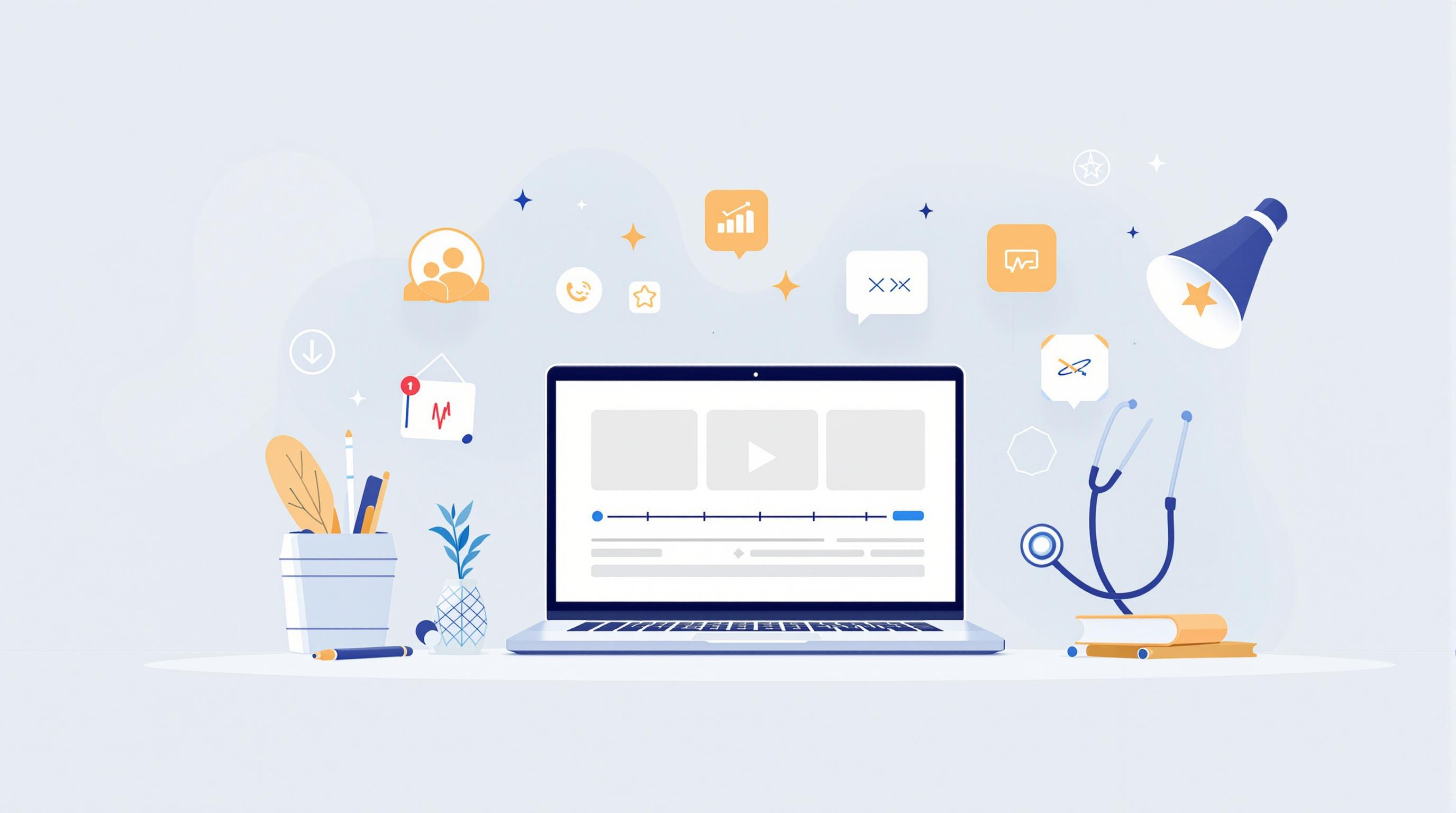Transcribing YouTube videos helps with accessibility, SEO, and content repurposing. Choosing between free and paid tools depends on your needs - free tools like YouTube’s built-in transcription or oTranscribe are great for basic tasks but may lack accuracy and advanced features. Paid options like Otter.ai, Rev, and Descript offer higher precision, speaker identification, and export flexibility, making them ideal for professional use.
Quick Comparison
| Tool | Type | Cost | Best For | Key Features | Limitations |
|---|---|---|---|---|---|
| YouTube Built-in | Automatic (AI) | Free | Quick drafts, personal use | Basic captions, direct integration | Low accuracy, no speaker ID |
| oTranscribe | Manual | Free | Small projects, niche terms | Keyboard shortcuts, autosave | Time-consuming, no AI support |
| Otter.ai | Automatic (AI) | Free & Paid Plans | Frequent creators, teams | Speaker ID, real-time transcription | Paid plans for advanced features |
| Rev | AI + Human Transcription | $1.25 per minute | Professional work | Human-reviewed accuracy, fast output | Higher cost, no free plan |
| Descript | AI + Editing Tools | Free & Paid Plans | Video editors, creators | Video editing, multi-language support | Complex interface, resource-heavy |
Key takeaway: For casual needs, free tools work fine. For professional projects, paid tools save time and ensure accuracy.
Related video from YouTube
1. YouTube's Built-In Transcription
YouTube offers a simple, free transcription tool that's built right into its platform. You can access it by clicking the 'More' button under a video and selecting 'Transcript.' The tool automatically converts the video's audio into text.
While this feature is convenient, it often falls short of professional standards. It struggles with technical terms and industry-specific jargon, meaning you'll likely need to make manual corrections. Other challenges include handling accents, background noise, and fast speech - common hurdles for AI-based transcription tools.
Compared to paid options, YouTube's tool lacks some advanced capabilities:
| Feature | YouTube Built-in | Paid Alternatives |
|---|---|---|
| Speaker identification | No | Yes |
| Custom timestamps | No | Yes |
| Export options | Limited | Multiple formats |
| Editing capabilities | Basic | Advanced |
| Language support | Limited | Extensive |
Its biggest advantage is its seamless integration with YouTube. This makes it easy for creators to generate captions directly within the platform, which can boost video accessibility and even help with SEO. However, if you need precise, professional-quality transcripts, you'll likely need to explore paid tools.
This tool is ideal for:
- Quick reference or draft transcripts: When you need a general idea of the video's content or a starting point for edits.
- Basic captions: A straightforward way to improve accessibility and SEO for your videos.
- Personal use: For casual needs where perfection isn't required.
For those who want more advanced features and better accuracy, let’s take a look at oTranscribe as the next option.
2. oTranscribe
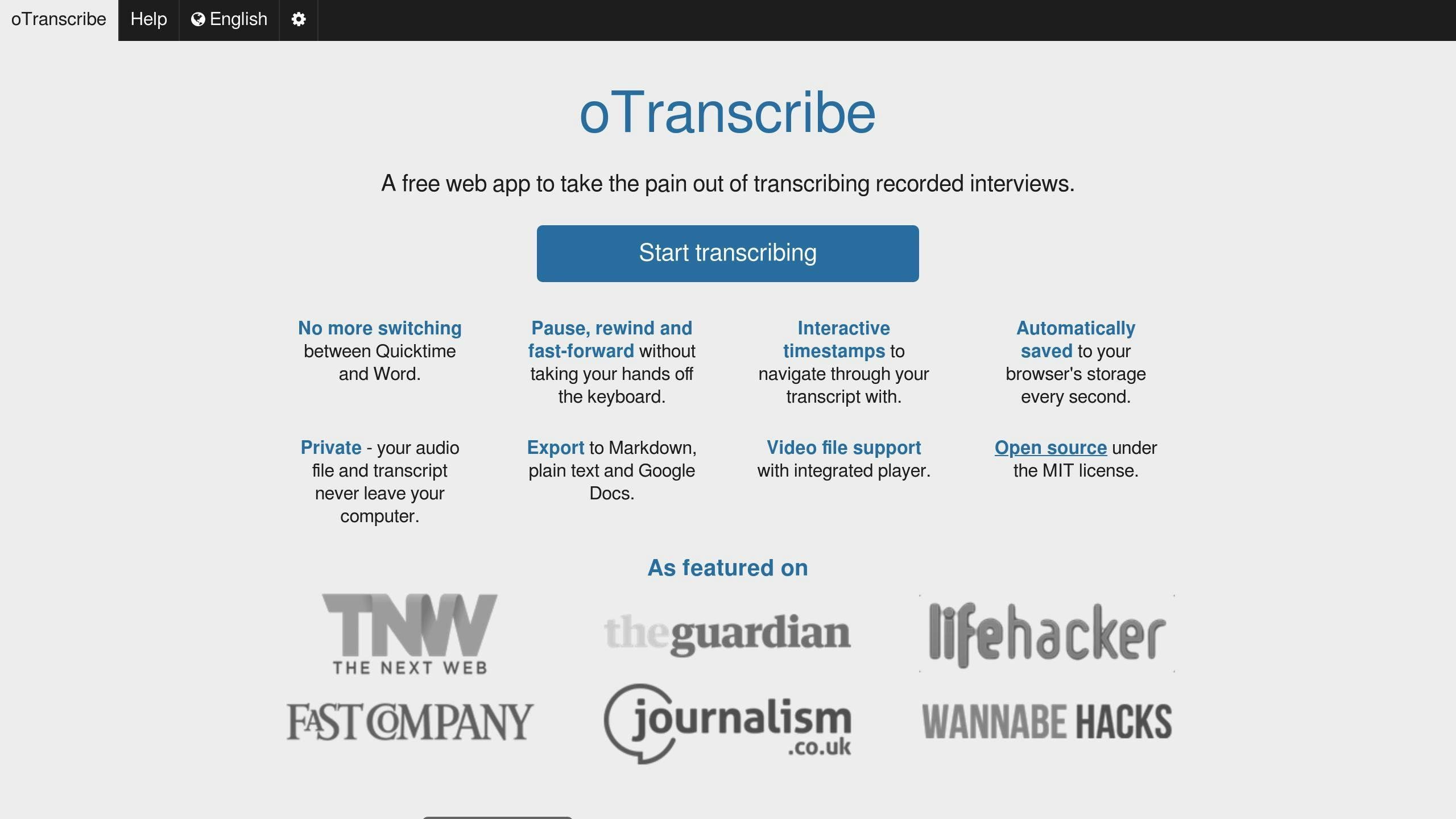
oTranscribe makes transcription easier with its simple interface, placing a video player and text editor side by side. This setup allows you to transcribe without constantly switching tabs. It's a free, open-source, browser-based tool designed specifically for manual transcription, without relying on AI-powered features.
| Feature | Description |
|---|---|
| Transcription Method | Manual typing with playback controls |
| YouTube Integration | Enter URLs directly for transcription |
| Export Options | Save files in text format |
| Additional Features | Keyboard shortcuts, autosave |
Unlike paid tools that offer automatic transcription, oTranscribe focuses on helping users achieve high accuracy through manual effort. Since it's browser-based, there's no need for downloads or account creation - just open the site and start working.
This tool is especially useful for tasks where precision is key, such as transcribing technical terms or industry-specific jargon that AI often struggles to interpret. For YouTube creators dealing with niche topics or complex vocabulary, using oTranscribe can actually save time by avoiding the hassle of fixing AI-generated mistakes.
That said, oTranscribe does require more time compared to automated tools, so it's best suited for:
- Small-scale projects: Perfect for individual videos or shorter content.
- Specialized content: Ideal for videos with unique or complex terminology.
- Cost-conscious users: A great option for those willing to trade time for a free solution.
While it may not match the speed of AI-driven tools, oTranscribe stands out as a reliable, no-cost option for detailed manual transcription. However, if speed is your priority, tools like Otter.ai might better suit your needs.
3. Otter.ai

Otter.ai simplifies transcription with its AI-driven system that generates transcripts in real-time as audio or video plays. Unlike oTranscribe, which requires manual input, Otter.ai uses advanced speech recognition to automate the process. However, accuracy may vary depending on accents or complex terminology.
| Feature | Free Plan | Paid Plans |
|---|---|---|
| Monthly Minutes | Limited | Extended |
| Real-time Transcription | Yes | Yes |
| YouTube Integration | Basic | Advanced |
| Export Formats | Standard | Multiple |
| Annotation Tools | Limited | Full Access |
The platform offers an intuitive interface packed with useful tools. You can upload YouTube videos directly, and transcripts are automatically generated with timestamps in a clean, organized layout. Otter.ai also allows users to highlight and annotate key sections in transcripts, making it easier to review and edit content.
Here’s what stands out about Otter.ai:
- Automatic speaker identification for multi-person conversations.
- Synced audio and text playback for quick and easy reviews.
- Cloud storage to save and access transcripts anytime.
- Works across multiple platforms for added convenience.
These features make Otter.ai particularly handy for content creators, especially those working with interviews or podcasts. It handles conversations with multiple speakers effectively and supports exporting transcripts in various formats, which is great for tasks like creating YouTube captions or reusing content.
Otter.ai uses a tiered pricing system, offering a free plan with basic features and paid plans that unlock more advanced tools and higher monthly limits. The free version is a good starting point for casual users, while the paid options cater to those with heavier transcription needs.
If you're looking for even more editing and collaboration tools, you might want to check out Descript as an alternative.
sbb-itb-26cab57
4. Rev
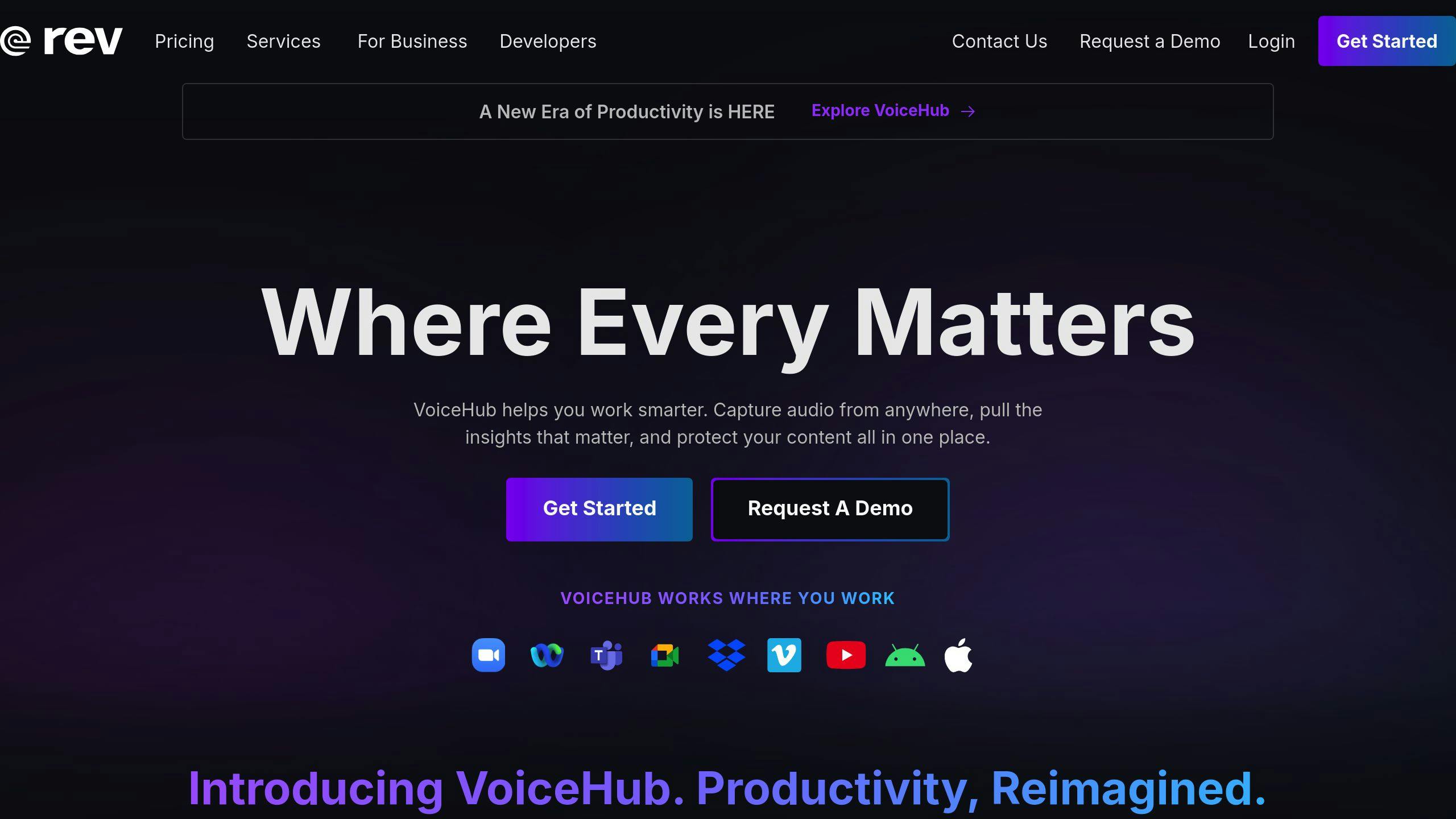
Rev combines AI technology with human expertise to deliver fast and accurate YouTube transcripts. Its user-friendly platform integrates directly with YouTube, letting you upload videos and manage transcripts with ease.
Once you upload your video, Rev’s system uses AI to process the content initially. Then, human transcriptionists step in to refine and finalize the transcript. This two-step process ensures both speed and precision.
| Feature | Description |
|---|---|
| Transcription Type | AI + Human Transcriptionists |
| Language Support | Supports multiple languages and dialects |
| YouTube Integration | Direct video uploads |
| Export Options | Available in multiple formats |
| Quality Assurance | Human-reviewed for accuracy |
Rev is particularly effective for interviews, educational videos, and content with multiple speakers. It consistently delivers high-quality results across different formats. Pricing starts at $1.25 per minute for human transcription, with discounts for bulk orders.
This service is ideal for creators who need:
- Professional transcripts for legal or business purposes
- Support for multiple languages to reach global audiences
- Fast turnaround times for urgent projects
- Accurate captions to meet accessibility standards
Rev’s combination of AI and human review offers a level of dependability that fully automated tools often lack. It’s especially helpful for handling complex jargon or multi-speaker scenarios. While it may cost more than automated options, the time and accuracy it delivers make it worth the investment.
If you’re looking for transcription paired with advanced editing tools, you might also want to check out Descript for additional features.
5. Descript
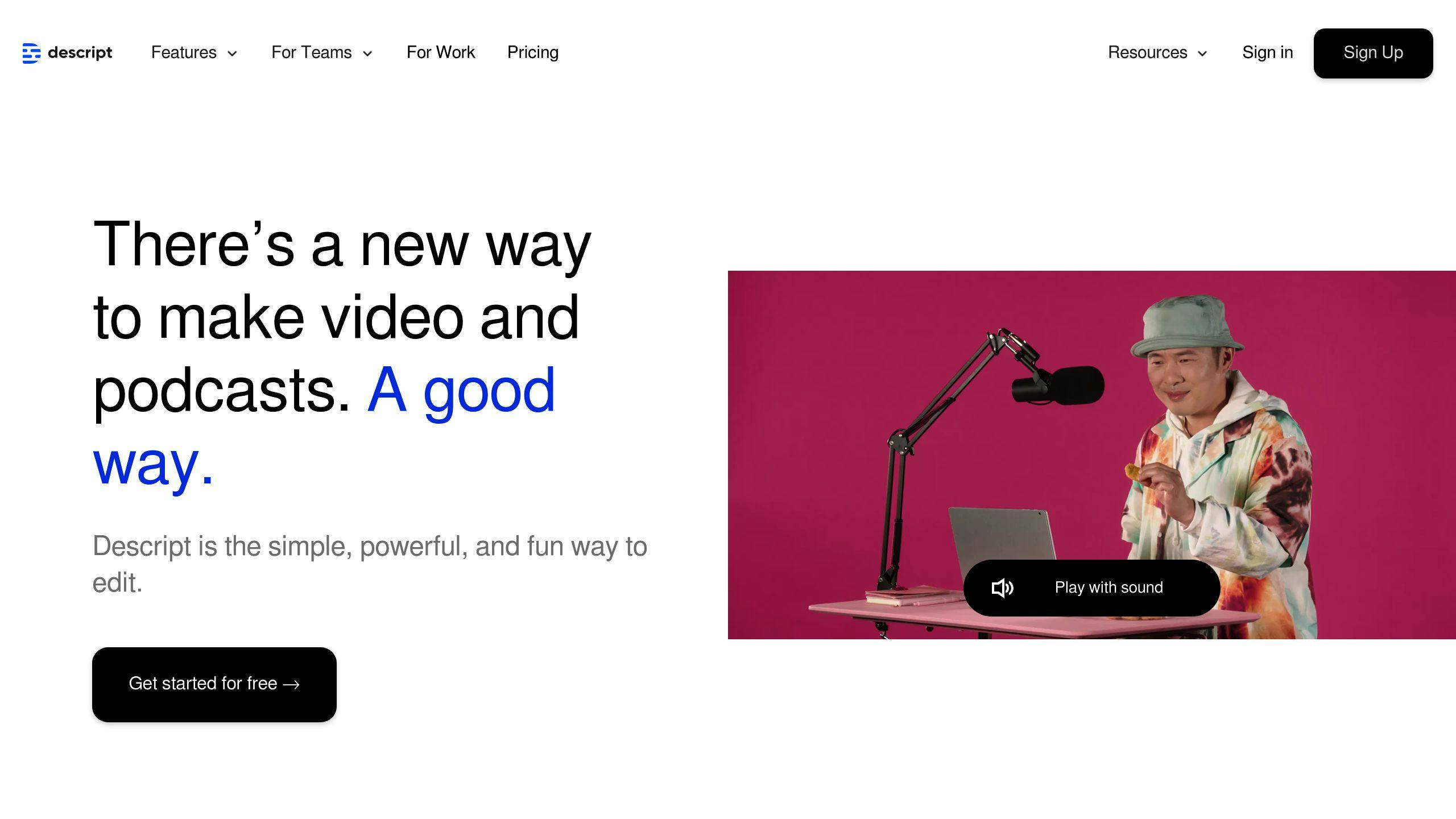
Descript is a versatile tool that blends AI-powered transcription with a robust video editing suite. Its AI technology can process a variety of accents and dialects across over 30 languages, providing accurate initial transcripts that users can refine further.
What sets Descript apart is how it integrates transcription directly into a video editing platform. This makes it especially useful for content creators who need both transcription and editing tools in one place. The speaker identification feature is another standout, automatically recognizing and labeling different voices during transcription.
| Feature | Description |
|---|---|
| Transcription Engine | AI-driven with manual editing options |
| Language Support | Over 30 languages and dialects |
| Integration Options | Direct upload/download with YouTube |
| Additional Features | Video editing, screen recording |
| Export Formats | Supports multiple file types |
Descript’s seamless YouTube integration is a big plus, allowing users to import videos directly and export polished transcripts with ease. The platform's user-friendly interface simplifies corrections and lets you adjust timestamps quickly, making the editing process smoother.
The screen recording feature is a bonus for educators and tutorial creators, letting them capture demonstrations and transcribe them efficiently. Combined with its editing tools, this feature helps streamline the entire content creation process.
While Descript requires a bit more manual input compared to fully automated services, its range of features makes it a great choice for creators who want more control over their workflow without sacrificing productivity.
For pricing, Descript offers a free plan with 3 hours of transcription. Paid plans start at $12/month, unlocking additional features.
Unlike Otter.ai or Rev, Descript combines transcription with video editing, making it a go-to option for creators looking for an all-in-one solution.
With its mix of transcription and editing capabilities, Descript brings something different to the table. But how does it stack up against other tools? Let’s dive into the pros and cons of each.
Pros and Cons of Each Tool
Here’s a breakdown of the main features, drawbacks, and ideal scenarios for each transcription tool. Use this table to decide which one fits your needs best.
| Tool | Accuracy | Cost | Best For | Key Features | Limitations |
|---|---|---|---|---|---|
| YouTube's Built-in | Basic | Free | • Quick drafts • Personal use |
• Supports multiple languages • Directly integrated |
• Limited editing options • No speaker identification |
| oTranscribe | Manual | Free | • Shorter content • Budget-conscious users |
• Easy-to-use interface • Works offline |
• No AI support • Limited export formats |
| Otter.ai | High (AI) | Free tier; Paid plans |
• Frequent creators • Team projects |
• Identifies speakers • Real-time transcription |
• Requires subscription for advanced features • Slight learning curve |
| Rev | Very High (AI + Human) |
Pay per minute | • Professional work • Legal or formal documents |
• Human-verified accuracy • Quick delivery |
• Higher price point • No free version |
| Descript | High (AI) | Free (3 hrs); $12/month+ |
• Video editors • Content creators |
• Integrates video editing • Multi-language support |
• Demands more system resources • Interface can feel complex |
Transcription tools generally fall into two groups: AI-only options, like Otter.ai, which rely on machine learning for automation, and hybrid solutions, like Rev, that combine AI with human review for top-tier accuracy.
Free tools like YouTube's built-in option and oTranscribe are great for occasional or simple tasks. However, for frequent use or when precision matters, paid tools like Otter.ai, Rev, and Descript offer more advanced capabilities that make them worth the investment.
Ultimately, the right tool depends on what you need - whether it’s affordability, accuracy, or specific features like speaker identification or video editing.
Conclusion
The best YouTube transcription tool for you will depend on what you need. Paid options like Rev and Otter.ai stand out for their advanced features and accuracy. Rev, for example, offers human-verified transcriptions with up to 99% accuracy, making it a top choice for tasks like legal documents or other formal content. Meanwhile, Otter.ai provides a solid balance with its AI-driven system and features like speaker identification, available for $14.99/month.
For casual projects or personal use, free tools can get the job done, although they might require some manual tweaks for accuracy. YouTube's built-in transcription tool and oTranscribe are great choices if you're working with flexible deadlines and only need basic transcription capabilities.
Your choice ultimately depends on what matters most to you - cost, speed, or precision. If you're creating content regularly and need quick turnaround times, investing in a paid tool like Otter.ai or Descript can save you time and effort. Keep in mind, even the most advanced AI tools may need a bit of manual editing to achieve perfect accuracy.